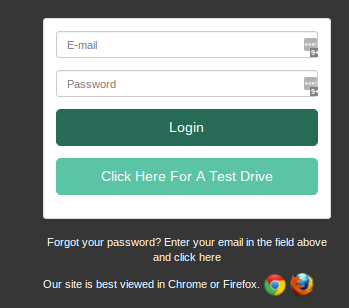Change Password
To change your password, go to the Settings page and click Change Password. Enter your current password and new password, confirm it, then click submit.
Lost Password
If you lose your password, put your email in the form and click the "click here" in the text at the bottom. It will email you a new password which you can reset in the user settings.